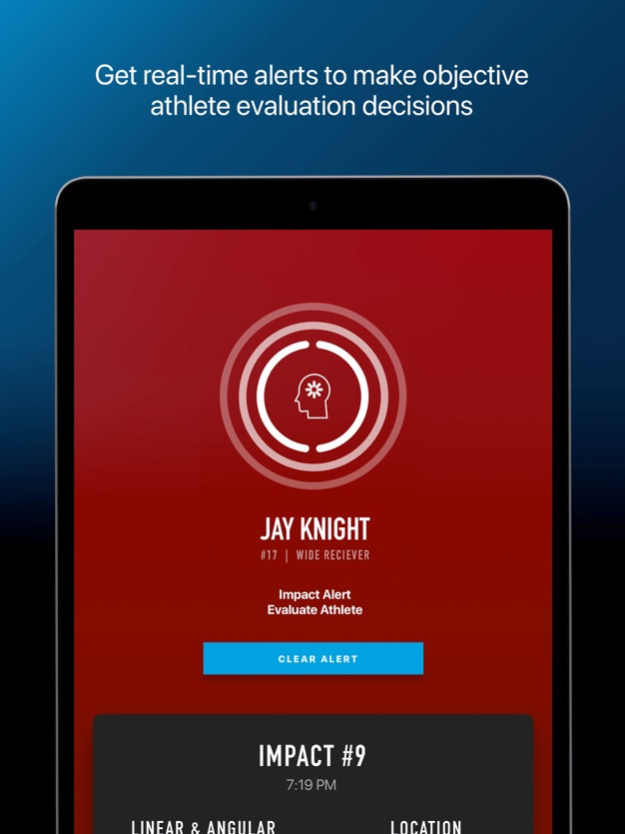Prevent 1.4.4
Continue to app
Free Version
Publisher Description
The Prevent mobile app pairs with the Prevent Biometrics impact monitor mouthguard. The Prevent system provides near real-time, accurate head impact data to help teams make the right call about player safety.
The Prevent app is designed for sideline monitoring of head impacts for the whole team, and is typically used by athletic trainers, coaches and athlete parents.
For every head impact, see five key impact characteristics:
* Linear acceleration of the head
* Rotational acceleration of the head
* Direction of the impact
* Location on the head of the impact
* Impact Load (a composite measure factoring impact count and magnitude)
View head impact data on a player or team basis, and over the timeframe of a day, week or sports season.
Introduce actionable, objective data into the process of identifying athletes needing sideline evaluation. The Prevent app provides live alerts of high magnitude head impacts.
See athletes with high head impact exposure and instruct them on safer playing technique.
Stand for smart play. The Prevent system helps you understand head impacts across the team and organization and be a leader in improving sports safety, performance and growing the game.
This app requires at least one Prevent Impact Monitor Mouthguard to operate. Learn more at preventbiometrics.com or contact sales@preventbiometrics.com.
Mar 6, 2024
Version 1.4.4
Allow longer range detection and quicker display of advertised alerts. Minor bug fixes and enhancements.
About Prevent
Prevent is a free app for iOS published in the Health & Nutrition list of apps, part of Home & Hobby.
The company that develops Prevent is Prevent Biometrics, Inc. The latest version released by its developer is 1.4.4.
To install Prevent on your iOS device, just click the green Continue To App button above to start the installation process. The app is listed on our website since 2024-03-06 and was downloaded 0 times. We have already checked if the download link is safe, however for your own protection we recommend that you scan the downloaded app with your antivirus. Your antivirus may detect the Prevent as malware if the download link is broken.
How to install Prevent on your iOS device:
- Click on the Continue To App button on our website. This will redirect you to the App Store.
- Once the Prevent is shown in the iTunes listing of your iOS device, you can start its download and installation. Tap on the GET button to the right of the app to start downloading it.
- If you are not logged-in the iOS appstore app, you'll be prompted for your your Apple ID and/or password.
- After Prevent is downloaded, you'll see an INSTALL button to the right. Tap on it to start the actual installation of the iOS app.
- Once installation is finished you can tap on the OPEN button to start it. Its icon will also be added to your device home screen.